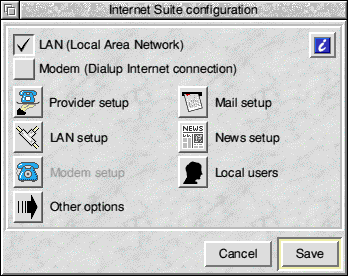 To start with, configure the RISC OS TCP/IP settings for network use. Make a note of the IP address, netmask and primary/secondary name servers. Then open the Ant Suite configuration panel (right).
To start with, configure the RISC OS TCP/IP settings for network use. Make a note of the IP address, netmask and primary/secondary name servers. Then open the Ant Suite configuration panel (right).It's actually pretty easy to configure the Ant Suite for use with Broadband connections. The key is to configure it to be the same as your main RISC OS network configuration. If the LAN settings differ from your RISC OS Networking settings, then the Ant Suite will try to take precedence and there will be a conflict of settings resulting in unexpected problems.
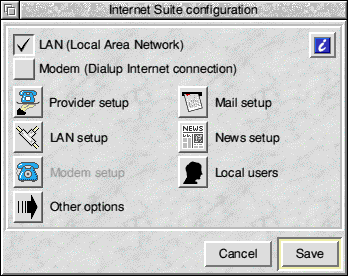 To start with, configure the RISC OS TCP/IP settings for network use. Make a note of the IP address, netmask and primary/secondary name servers. Then open the Ant Suite configuration panel (right).
To start with, configure the RISC OS TCP/IP settings for network use. Make a note of the IP address, netmask and primary/secondary name servers. Then open the Ant Suite configuration panel (right).
Ensure that the LAN option is ticked and the Modem option is not ticked. You can now effectively ignore the Provider setup section, so don't click on that button (otherwise it will turn the 'Modem' button back on).
Now click on the LAN setup button and you should see the window below.
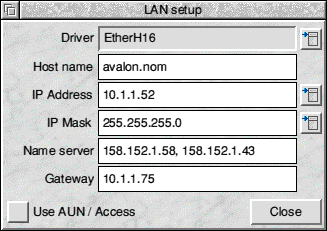
Make sure you enter exactly the same settings as the values in the main RISC OS network configuration. As long as each of the settings corresponds to the same RISC OS network settings, then there shouldn't be a clash and the Ant Suite will work as normal.
A few things to note are;
The Ant Suite requires a 'two part' host name. This should be the RISC OS hostname plus a dot (.) followed by the local domain.
The name servers are the same as the primary and secondary name servers in the RISC OS Network Configuration, which should be as provided by your ISP.
The gateway should be the IP address of your ADSL router/modem.
The Mail setup and News setup should be configured as per a normal Ant Dialup connection. This is described in the original Ant Suite manual.
|
Last edit: 10th Apr 2016 at 1:55pm |
| Viewed 10335 times since 20th Feb 2006, | ||||||||||
|
| ||||||||||||||||||||||||