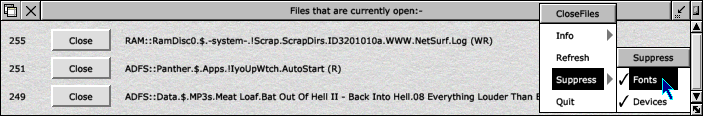| Download: | CloseFiles.zip [10K] |
| Downloaded: | 939 times |
| Version: | 1.03 (1st May 2007) |
| 32-bit: | Yes |
| Requirements: | RISC OS 3.50 or above 128K wimpslot |
| Licence: | Freeware |
Purpose
A simple way of closing open files.
The advantage of this utility is that you can optionally suppress common or system files, such as Fonts and system devices
Users of !CloseFiles may also be interested in my NeXTBar desktop enhancement utility, which includes !CloseFiles built-in.
What's New in version 1.03
- Fixed bug which resulted in a fatal error on initially loading if there were no files already open.
- Tested as working correctly on the A9Home.